Workshare Protect是一个文档保护工具,可以识别并清除文档中的元数据,帮助企业在不中断工作流的情况下,减小意外泄露敏感信息的风险。
Workshare Protect is seamlessly integrated with Microsoft Office and ensures confidential information is removed from documents before they are emailed to other people.
Remove Hidden Data and Metadata
Seamlessly Removes Hidden Data in Word, Excel, PowerPoint Enhanced
Remove data located in hidden cells in Excel spreadsheets, cleanse confidential information stored in PowerPoint speaker notes, and ensure that modifications or deletions in Word documents logged by the 'track changes' mode cannot be read by third-parties. You can customize 25 metadata cleaning options with different options for recipients within your organization and outside.
PDF Metadata Cleaning New
Remove metadata from PDF attachments, including markups, properties and bookmarks.
Redact Sensitive Information
Now you can redact (black out) selected content in Microsoft Word (DOC and DOCX) documents so that it is no longer discernible. The text redaction tools black out sensitive information and permanently delete the content from your document.
Batch Metadata Cleaning
Select a number of files and run batch metadata cleaning to remove the metadata from all of the files.
Multiple Metadata Removal Options Enhanced
You can easily remove hidden metadata with this one-click metadata removal option, or an organization can set an automated policy to make metadata removal transparent to the user.
Metadata Discovery in Protected Documents
Receive alerts for password-protected documents, zipped documents, and documents with restricted editing rights that contain metadata.
Preview Cleaned Attachments
When cleaning email attachments you can now preview the cleaned attachment before sending your email.
Protect and Control Confidential Information
Document Classification
Easily restrict access to sensitive business documents by setting document classifications. The classification controls the distribution of documents by email and will alert you to the potentially sensitive nature of the document you are attempting to email and can prevent documents from being emailed to specific internal or external users.
Email Protection
Receive an alert before your email is sent whenever an email or its attachment breaches a security policy. To prevent you from accidentally emailing confidential information, this feature can block or prompt you to remove sensitive data. The security policies are easily customized and include the ability to specify different actions when a document is emailed internally or externally.
Auto Zip Attachments
Automatically zip attachments when the file size exceeds a specific limit.
Extend the Microsoft Office Document Inspector
Extend the Microsoft Office Document Inspector to provide configurable policies to protect your confidential data, including policy-enforced document rights.
Publish Tamper Proof PDFs
Create PDF Files
Create PDF documents from any application or document management system. You can easily produce PDFs from Word, Excel, PowerPoint, etc.
Full PDF Security
Create secure PDF documents with 128-bit encryption, signing and restriction rules. PDFs are PDF/A ISO compliant and allow you to limit access with password protection and usage restrictions for printing, copying and altering. Through policy rules, your organization can also enforce security by automatically converting specific documents to PDF when a user sends it via email.
Preview PDF Conversions
When converting files to PDF you can now preview the PDF before sending your email.
Strengthen Compliance Controls
Policy Driven Content Risk Management
The Policy Configuration tool provides options to easily configure a global set of content security parameters. These settings can be used to standardize the use of Workshare Protect across an entire organization.
Default Policy Actions
A default security policy is included and based on your preferences will issue alerts, block attempts to send email; clean the email of hidden data such as tracked changes, speaker notes and hidden columns; or convert attachments into PDF before sending the email. Policy actions can also be configured to meet an organization's specific requirements for internal and external recipients.
Content Risk Reports
Workshare Protect integrates with Microsoft Office providing an option to display a comprehensive report of all the content risk in a document while it is open in Microsoft Word, Excel and PowerPoint. Content risk is displayed according to its risk level (high, medium, low) and selected content can then be automatically removed from the document.
Enterprise-Wide Compliance
Use the Workshare Policy Configuration to establish a global policy set and distribute your policies to every computer without having to manually set the policy on each machine. You can also install and manage Workshare Protect licenses across your network using Citrix, command line, or active directory deployment options.
Lock Down Policy Rules
Configure the security settings to lock down and enforce one configuration across your entire organization. Only administrators will be able to change the configuration files.
Extend, Manage, Integrate
Workshare Configuration Manager Enhanced
Configure all settings for a machine or for the current user with Configuration Manager. Administrator Mode is available as standalone installation, supports setting changes by authorized user, and provides search functionality to quickly identify configuration parameters.
Advanced Metadata Management Enhanced
Have metadata removal processed by Workshare Protect Server and enforce metadata policies across your entire organization. Workshare Protect Server provides metadata removal when using corporate webmail via an iPhone, BlackBerry, or other mobile device.
Email Integration
Workshare Protect works seamlessly with Microsoft Office and Lotus Notes. When emailing your documents you are sharing a copy of the master version that can be cleaned of hidden data while retaining your original version with notes, comments, etc.

 首页
首页 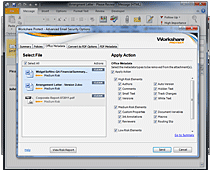
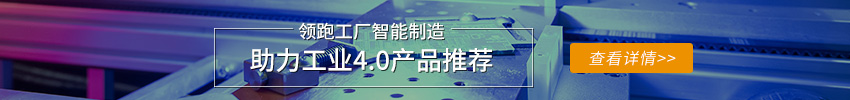
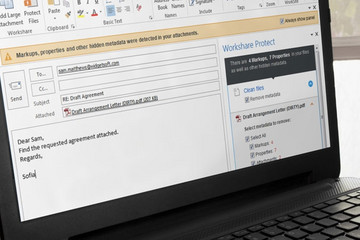

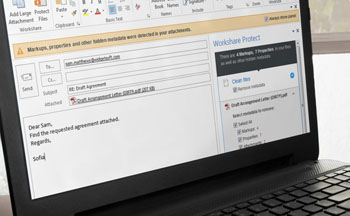




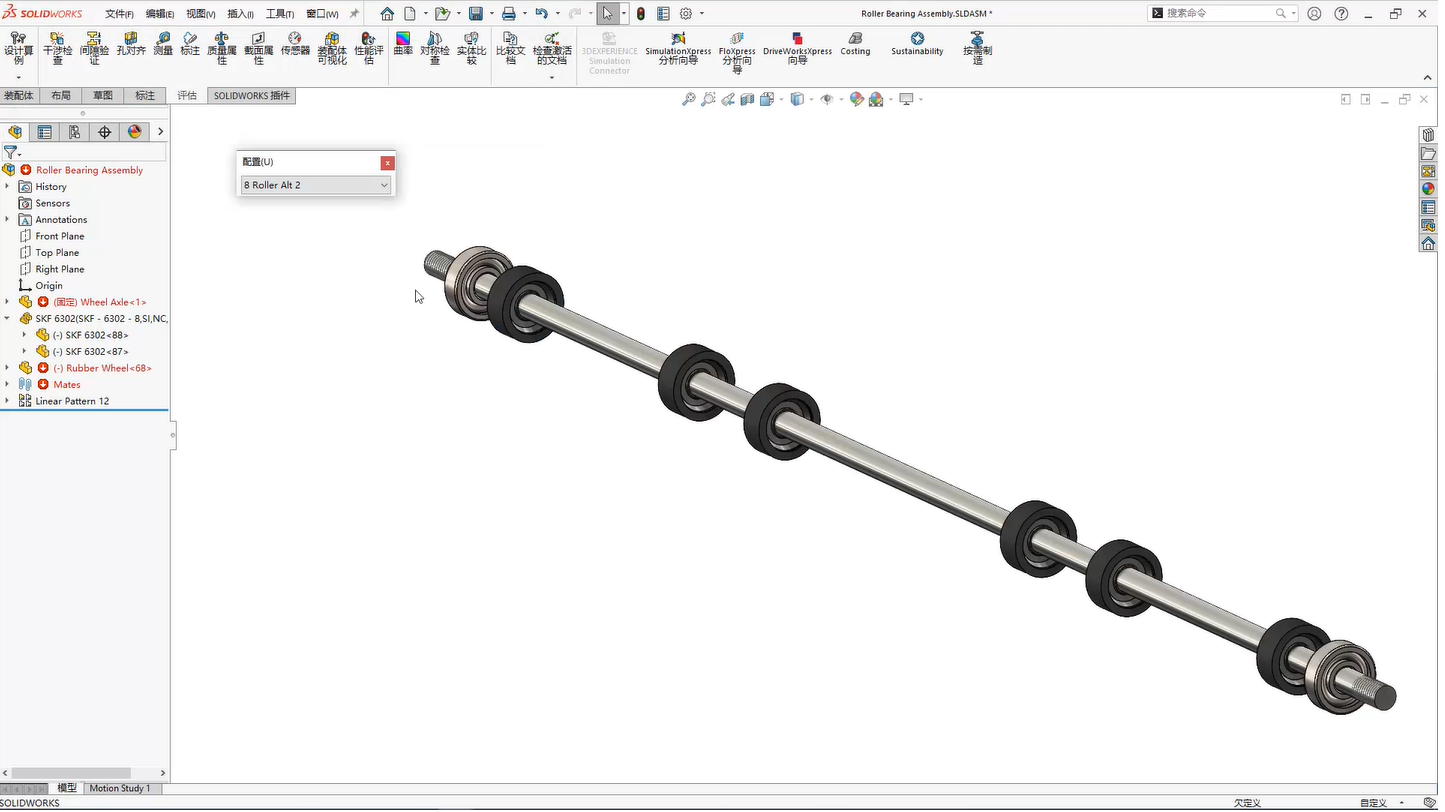
 相关产品
相关产品 授权相关问题
授权相关问题 在线咨询
在线咨询




 渝公网安备
50010702500608号
渝公网安备
50010702500608号

 客服热线
客服热线